Updating application anti-virus databases
If the anti-virus databases of the application are out of date, Kaspersky Virus Removal Tool displays a notification. To update application anti-virus databases, click Update now. The application starts your browser and begins downloading a new version of the application with the latest anti-virus database updates. Quit the previous version of the application and run the new version.
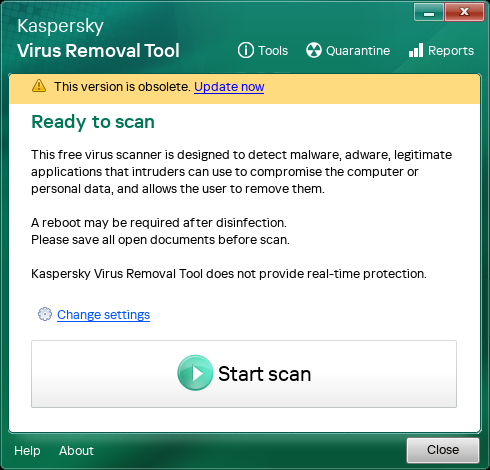
Notification about out-of-date anti-virus databases
The application displays the database release date in the About window.

Database release date
Page top