Viewing the status of a service
The Services section displays a table containing information about services and their statuses. In the Kaspersky MLAD web interface, services are grouped by their functionality, and the following information is displayed for each service:
- Name is the name of the service.
- Status refers to the current status of the service (Started, Stopped, Starting, Unavailable).
- Actions are the available actions (start, stop, and restart). Only a user with administrator privileges can start, stop, or restart Kaspersky MLAD services.
You can view the status of a service to make sure that the service was successfully started or stopped.
Kaspersky MLAD checks the statuses of services every 30 seconds.
To view the status of a service:
In the main menu, select the Services section.
The Services section opens to display a table listing all available services, their statuses, and available actions (start, stop, and restart).
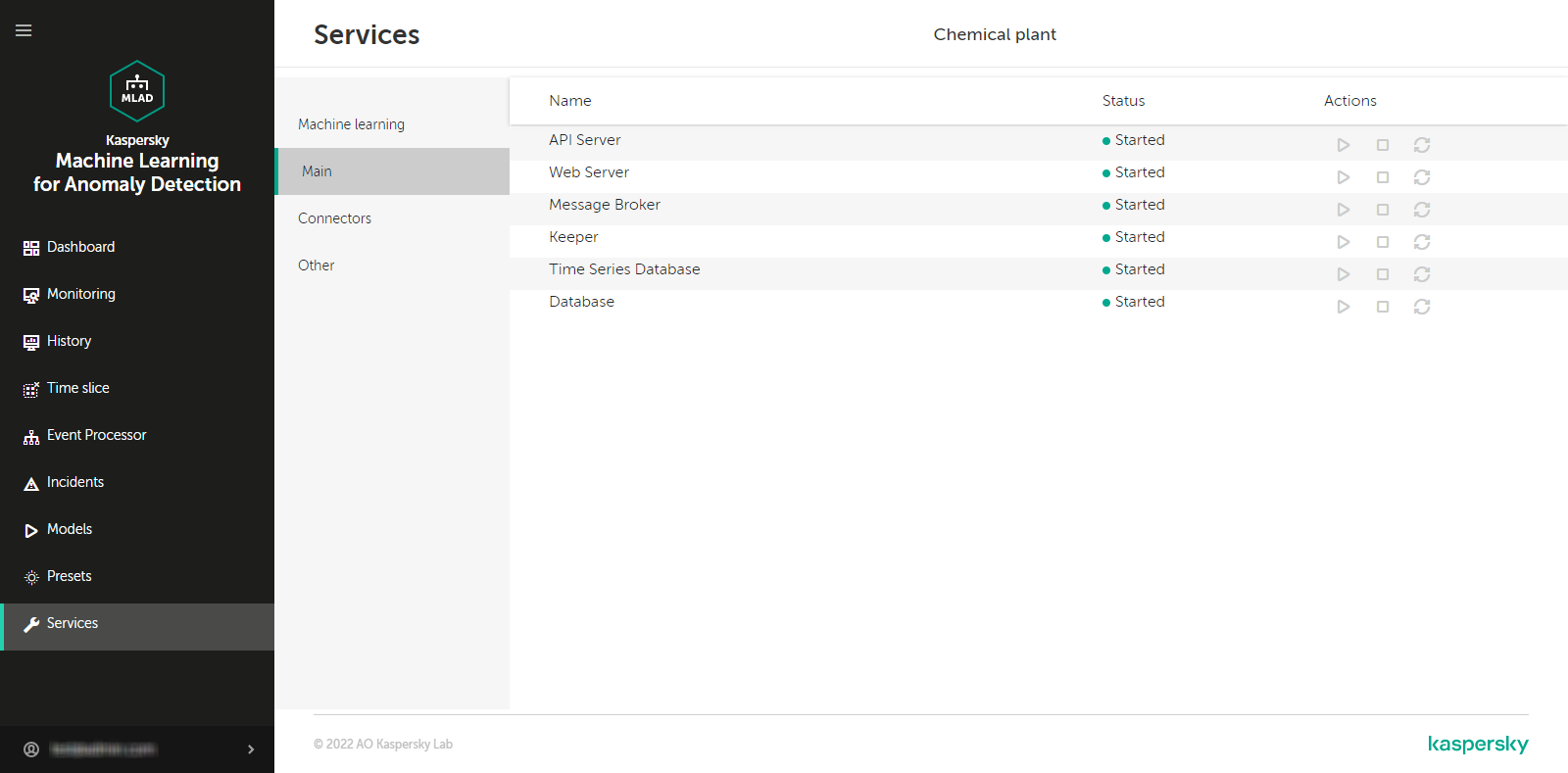
Services section
Page top