Viewing license details
In Kaspersky Next Management Console, you can view information about the currently active Kaspersky Next license.
To view the details of the Kaspersky Next license:
- Open Kaspersky Next Management Console.
- Select the Information panel section.
- Select the License tab.
The License tab shows the following information:
- Details of the limitation imposed on the number of users by the license.
- The actual number of users who use the software under the license.
- The number of days remaining until the license expires.
From this tab, you can do the following:
- If you are using a subscription, click the Refresh license information button to refresh the displayed data.
By default, license information is updated in Kaspersky Next Management Console every 24 hours.
- Click the Details link in the section containing information about the number of days until license expiration.
This opens a window containing detailed information about the Kaspersky Next license (see the figure below).
If you are using a subscription, in some cases N/A may be displayed instead of a license expiration date.
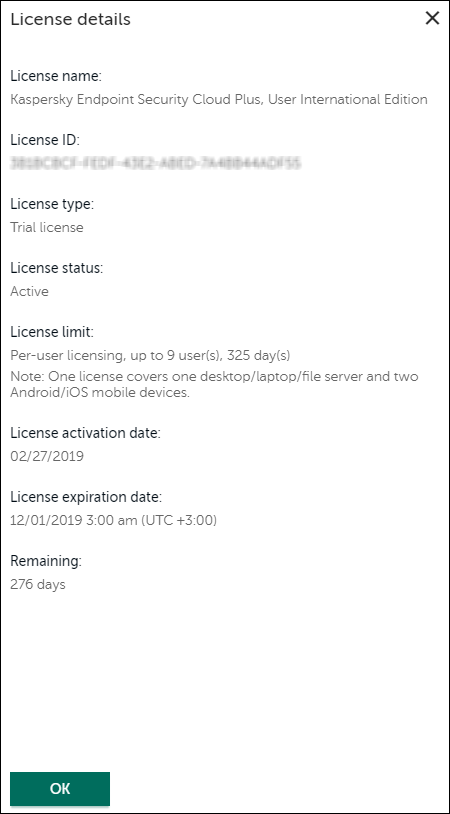
Detailed license information
- Click the Enter activation code button to enter the activation code that matches a new license.