Location of files on the microSD memory card
To change the settings of Kaspersky IoT Secure Gateway 100, you will need to extract the microSD card from the microSD slot of the Siemens SIMATIC IOT2040 device, connect the microSD card to a computer running a Linux operating system, change the contents of the configuration files, and re-insert the microSD card into the device.
The microSD memory card includes five partitions (see the figure below):
HW-BOOT– contains the boot image of KasperskyOS and a text file with information about third-party code.HW-LOG– contains the health log files and the.logfile with the health log settings.HW-IDS– contains the following:- The
OpcUaClientSettings-0.jsonfile with the settings for receiving data over the OPC UA protocol. - The
MqttPublisherSettings-0.jsonfile with the settings for sending data over the MQTT protocol. - Files of certificates and encryption keys.
- The
HW-INW– contains the file with internal network settings.HW-ENW– contains the file with external network settings.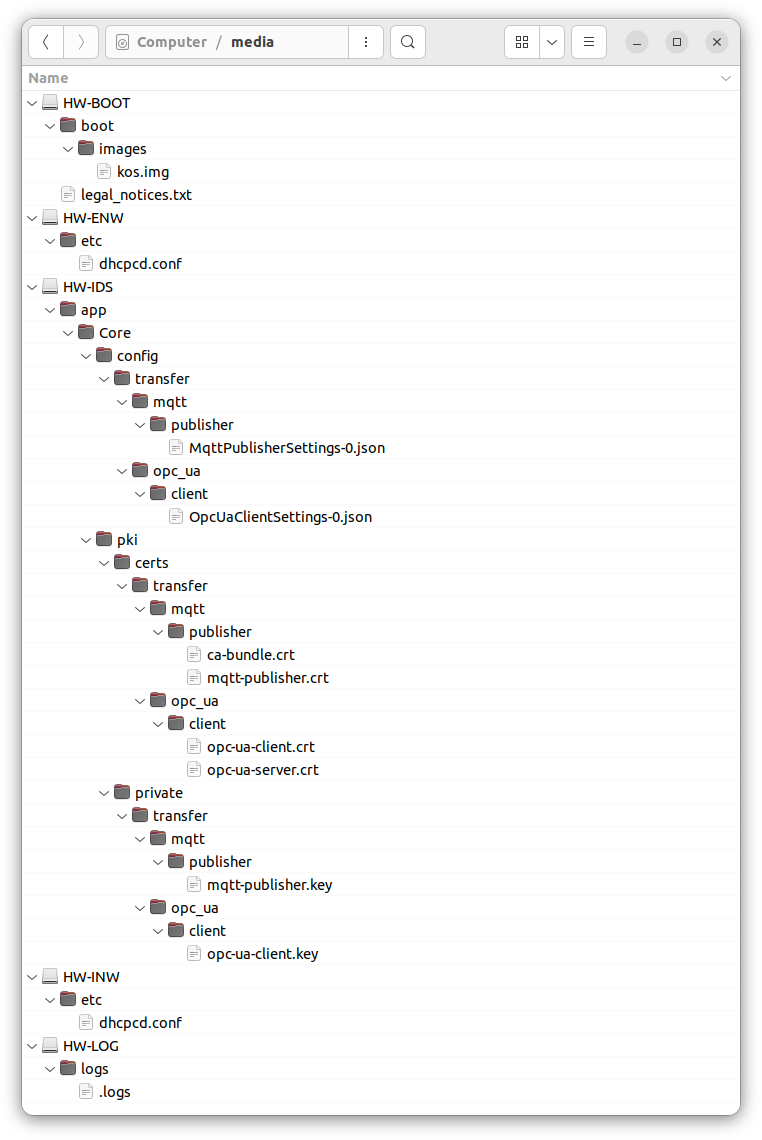
Location of files on the microSD memory card