Connecting to the network and configuring network settings
To connect a device to an external and internal network, you must establish physical connections (using an RJ45 cable) and configure the external and internal network settings if necessary.
Physical connection to the network
To connect Kaspersky IoT Secure Gateway 100 to a data transfer network:
- Connect the network cable of the internal network (where the OPC UA server resides) to the PN/IE LAN X2 P1 port of the device.
- Connect the network cable of the external network (where the MQTT broker resides) to the PN/IE LAN X1 P1 port of the device.
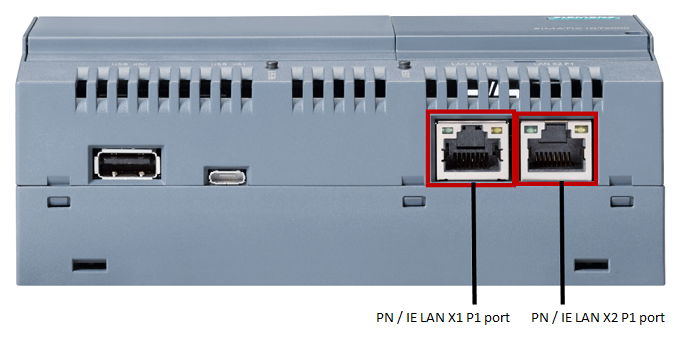
Layout of Ethernet ports on the Siemens SIMATIC IOT2040 device
Automatically obtaining network settings
By default, Kaspersky IoT Secure Gateway 100 is delivered with a dynamic (DHCP) configuration for the internal and external network. To automatically receive network settings in this configuration, there must be a configured DHCP server residing in the same network.
If there is no DHCP server or if you do not want to use dynamic configuration of the network, use a static configuration of the network.
Configuring static network settings
To configure static settings for the external and internal network:
- Create two separate configuration files named
dhcpcd.confon the microSD card:- One for the external network in the directory
/etcon theHW-ENWpartition; - One for the internal network in the directory
/etcon theHW-INWpartition.
- One for the external network in the directory
- In the
dhcpcd.conffiles, define the network settings according to the dhcpd documentation.Sample configuration file defining the settings for an external or internal network:
static ip_address=192.168.1.177/23
static routers=192.168.1.1
- Save the changes.