Hard drive diagnostics using S.M.A.R.T. technology in Kaspersky Security Cloud 20
The S.M.A.R.T. diagnostics technology is used in Kaspersky Security Cloud to track and predict hard drive errors. A component in Kaspersky Security Cloud analyzes the condition of the hard drive by its S.M.A.R.T. parameters. The S.M.A.R.T. parameters are described below.
Hard drive health check in Kaspersky Security Cloud is performed automatically once a week. If necessary, you can also run it manually.
When the condition of your hard drive worsens, the application will show you a warning so that you can backup your files and avoid data loss. If you receive this message during the warranty period of your computer or hard drive, contact the seller to have your hard drive replaced. If the warranty has already elapsed, contact a computer or hard drive repair center once you have backed up your files.
How to run S.M.A.R.T. hard drive diagnostics
- In the main window of Kaspersky Security Cloud, click More Tools.
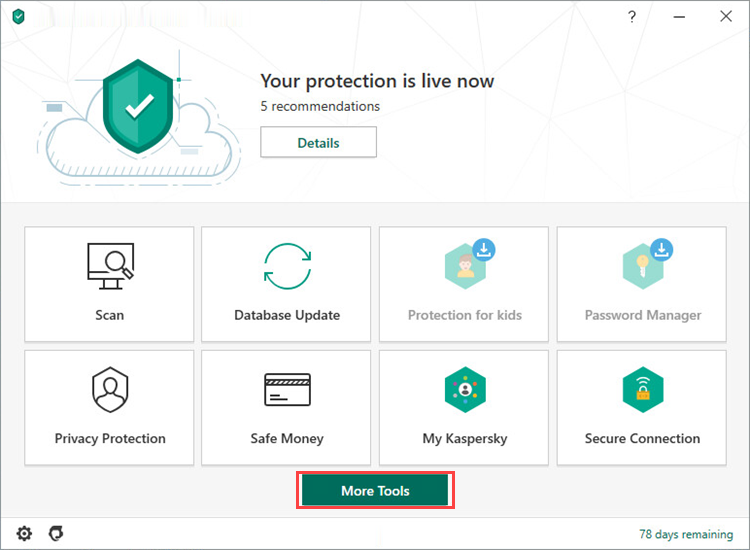
- To learn how to open the main application window, see this article.
- Go to Data Protection → Hard Drive Health Monitor.
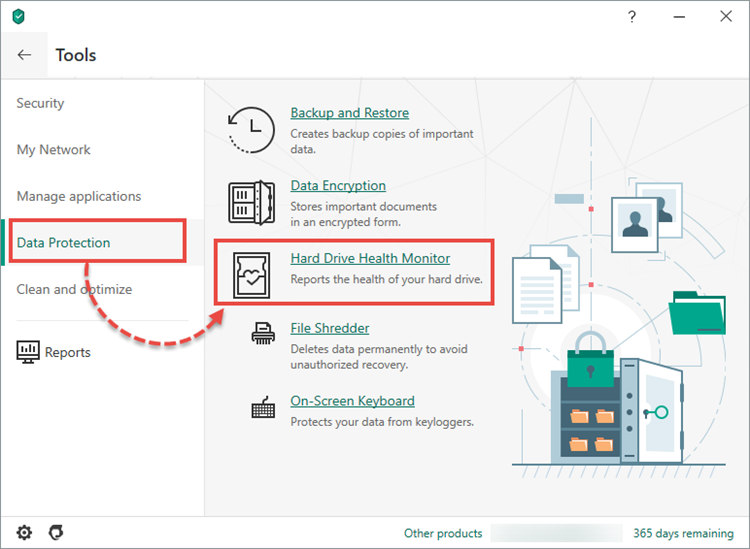
- Click Start.
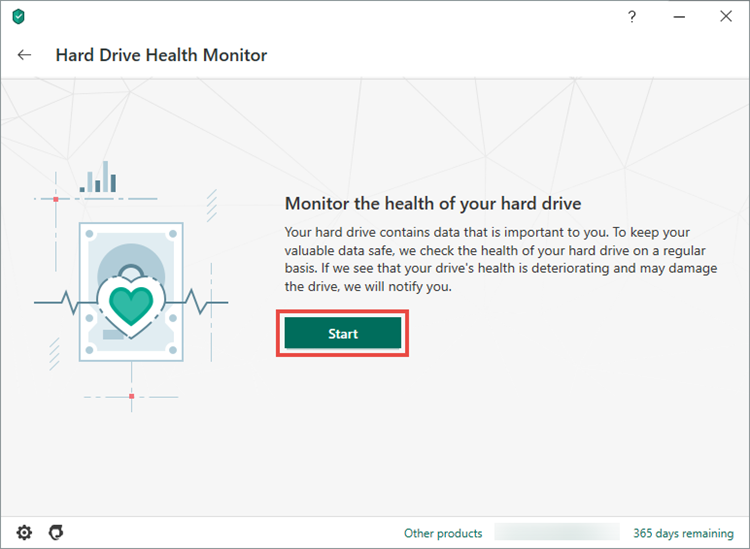
S.M.A.R.T. parameters used when analyzing hard drives in Kaspersky Security Cloud
S.M.A.R.T. parameters are used for analyzing hard drive condition and performance. Each parameter has a threshold value against which the current value is compared.
Reasons why it might not be possible to run S.M.A.R.T. diagnostics
- Your hard drive does not support S.M.A.R.T. technology.
- The S.M.A.R.T. feature has been disabled on your hard drive.
- Kaspersky Security Cloud does not support:
- The type of the hard drive
- The type of the hard drive’s USB controller
- The hard drive is disconnected