Device Access example
The Device Access example demonstrates use of the Privilege Separation pattern.
Example architecture
The example contains the following three entities: Device, LoginManager and Storage.
In this example, the Device entity queries the Storage entity to receive information and queries the LoginManager entity for authorization.
The Device entity obtains access to the Storage entity after successful authorization.
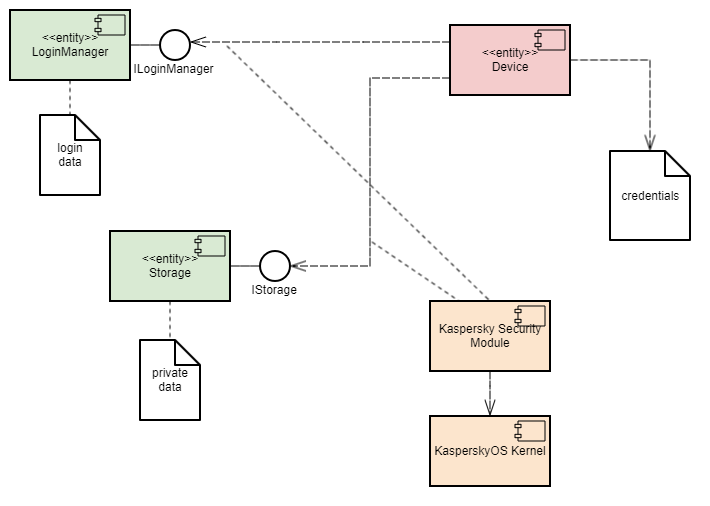
This example demonstrates the capability to separate the authorization logic and the data access logic into independent components. This separation guarantees that data access can be opened only after successful authorization. The security module monitors whether authorization was successfully completed. This architecture also enables independent development and testing of the authorization logic and the data access provision logic.
A security policy in the Device Access example has the following characteristics:
- The
Deviceentity has the capability to query theLoginManagerentity for authorization. - Calls of the
GetInfo()method of theStorageentity are managed by methods of the Flow security model:- The finite-state machine described in the
sessionobject configuration has two states:unauthenticatedandauthenticated. - The initial state is
unauthenticated. - Only transitions from
unauthenticatedtoauthenticatedand vice versa are allowed. - The
sessionobject is created when theDeviceentity is started. - When the
Deviceentity successfully calls theLogin()method of theLoginManagerentity, the state of thesessionobject changes toauthenticated. - When the
Deviceentity successfully calls theLogout()method of theLoginManagerentity, the state of thesessionobject changes tounauthenticated. - When the
Deviceentity calls theGetInfo()method of theStorageentity, the current state of thesessionobject is verified. The call is allowed only if the current state of the object isauthenticated.
- The finite-state machine described in the
Example files
The code of the example and build scripts are available at the following path:
/opt/KasperskyOS-Community-Edition-<version>/examples/device_access
Building and running example
See the Building and running examples section.